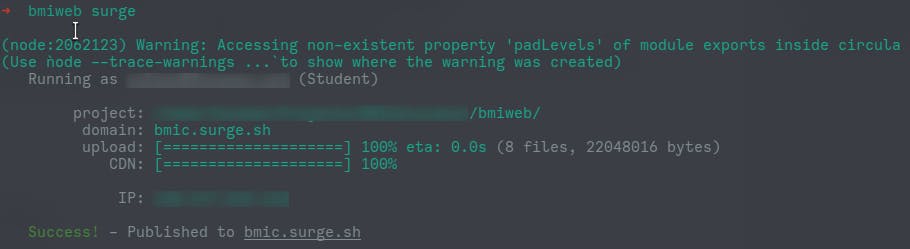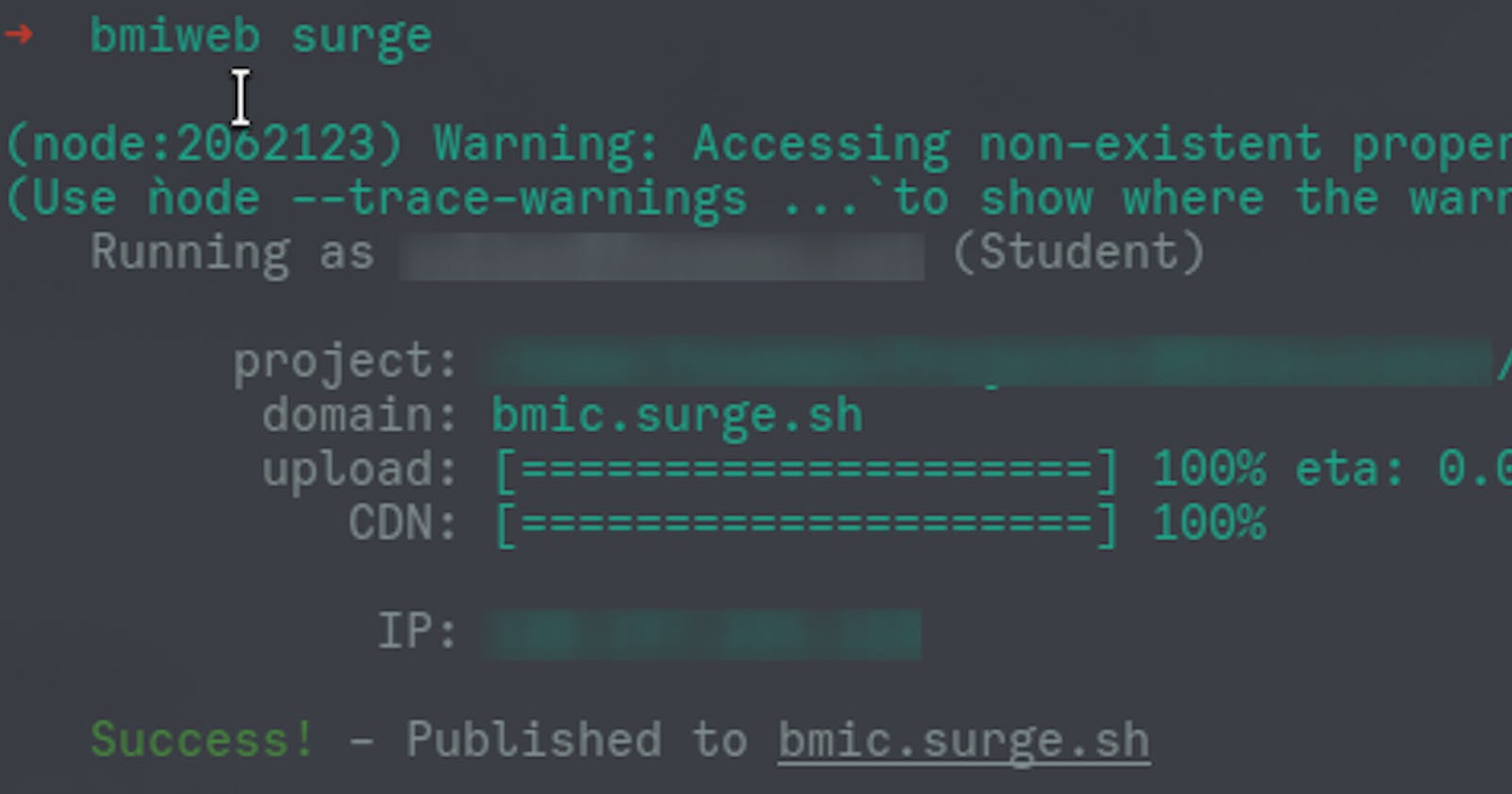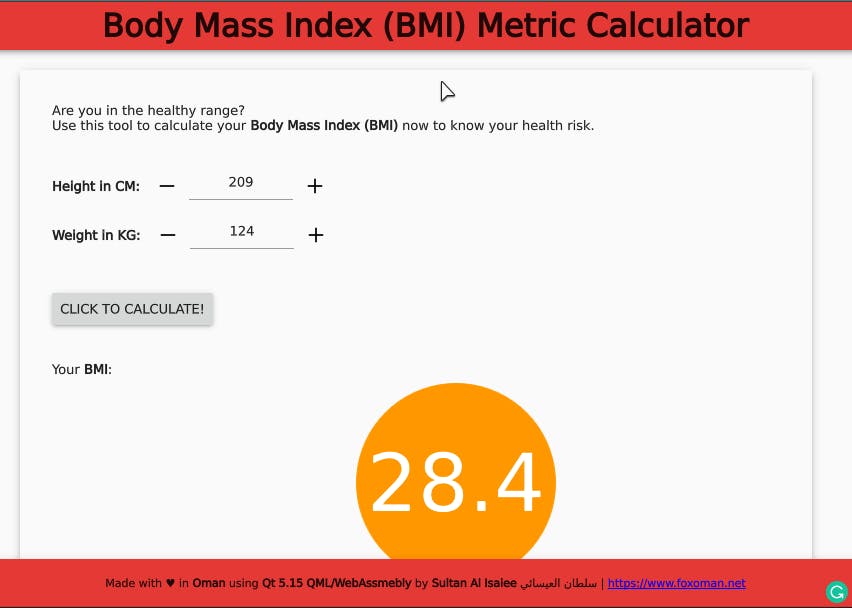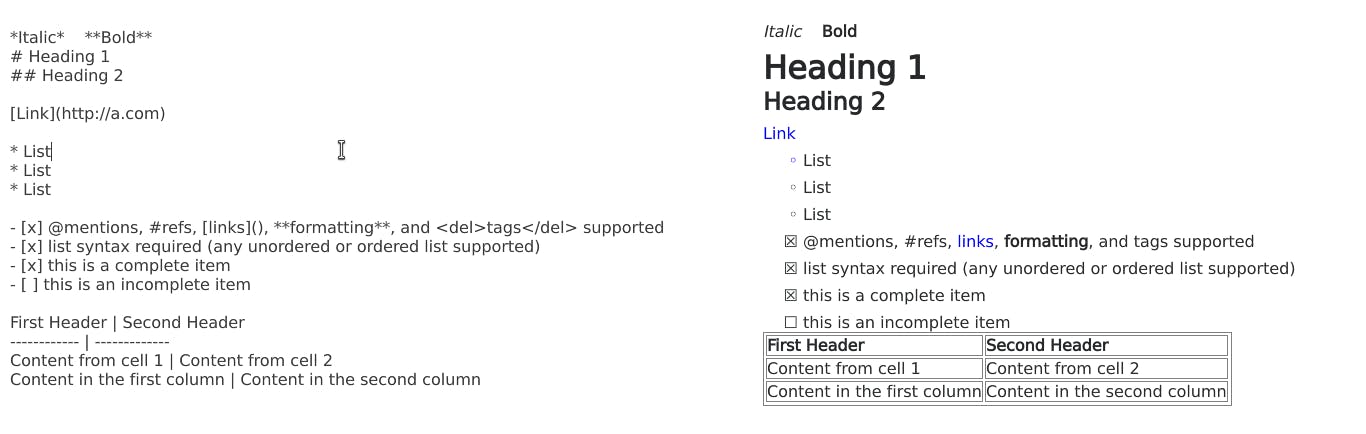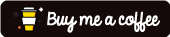As explained previously in # Day1: Qt is the chosen one! , Qt Support many platforms, and now one of them is the web using Webassmebly as you can build your C++ / qml app without any changes to run as a web app.
This is post is not about building the Qt WASM app but rather to find a hosting service that can help you host your app easily.
My current choice is surge.sh
- Free Plan
- Command-Line support tool to register/add/remove and update projects
- subdomain support
- WASM Binary Server-side compression
- CDN support
Install
npm install --global surge
Use sudo if you want to install as root/admin
Deploy
- Make anew folder for your project
- Get your final build files: app.js app.wasm app.html qtloader.js qtlogo.svg inside the new project folder
- rename the app.html to index.html
- run
surgeinside the terminal in your new project folder - it will ask you to register new account with email and pass
- then will ask you for project folder and project URL
- you can change the project subdomain as you wish if it was not selected before
- upload your project